PAS 78:2006 pdf download Guide to good practice in commissioning accessible websites
1 Scope
This Publicly Available Specification outlines good practice in commissioningwebsites that are accessible to and usable by disabled people.
lt gives recommendations for:
the management of the process of, and guidance on, upholding existing W3Cguidelines and specifications;
involving disabled people in the development process and using the currentsoftware-based compliance testing tools that can assist with this.
lt is applicable to all public and private organizations that wish to observe goodpractice under the existing voluntary guidelines and the relevant legislation onthis subject and is intended for use by those responsible for commissioningpublic-facing websites and web-based services.
2 Normative references
The following referenced documents are indispensable for the application of thisdocument. For dated references, only the edition cited applies.
W3C guidelines and specifications available at http://www.w3.org/
3 Terms and definitions
3.1
access technology
hardware or software used to adapt or make computer systems and servicesaccessible to a disabled person
NOTE 1 Examples include the provision of screenreaders and text-to-speechsystems; screen-magnification software; tactile braille display, trackballs, touchpads/screens etc; alternatives to standard computer mice, keyboards, switchesand voice-recognition software.
NOTE 2 Also referred to as assistive technology, adaptive technology
3.2
accessibility
ability of people with disabilities to perceive, understand, navigate, and interactwith websites
3.3
Authoring Tool Accessibility Guidelines (ATAG)Authoring Tool Accessibility Guidelines published by the W3C WAl
3.4
authoring toolsoftware that generates web content
35
automated conformance testing toolssoftware tools used, without direct human intervention, to assess whetherauthoring of a website upholds quidelines and specifications
3.6
Cascading Style Sheets (CSS)
languages designed to specify what document elements should look like, egcolours, borders, spacing, font style
NOTE 1 Also referred to as style sheets
NOTE 2 Typically used to define what pages should look like eg colours,borders, spacing, font style. Aural CSS enable web authors to define how theirpages should be read aloud by screenreaders that support them.
NOTE 3 Also referred to as content production system (CPS)
3.7
cognitive impairmentdecline in mental functioning, ranging from mild impairment, such as lack ofconcentration, to extreme impairment including increased problems withdistraction, exhaustion by tasks that require mental energy, or problems withnandling complex information
NOTE In more extreme impairment, people may have difficulties with thesleep/wake cycle, changes in mood, or disorganized thinking and speech.
PAS 78:2006 pdf download
PS:Thank you for your support!